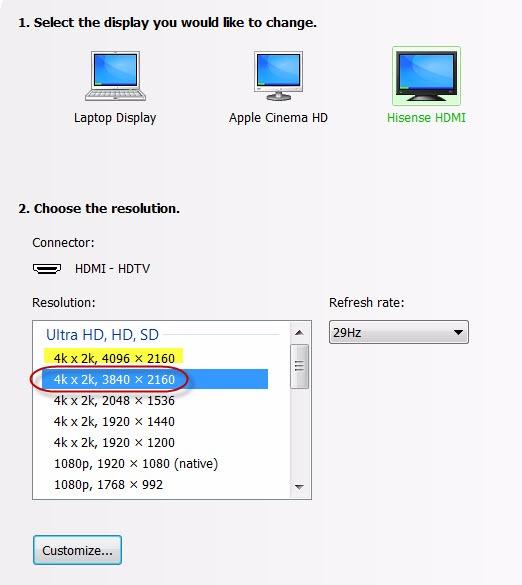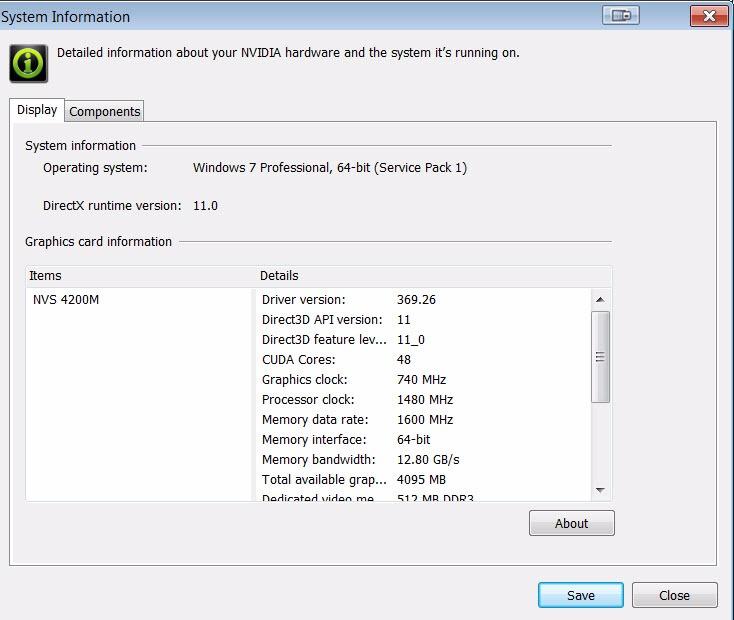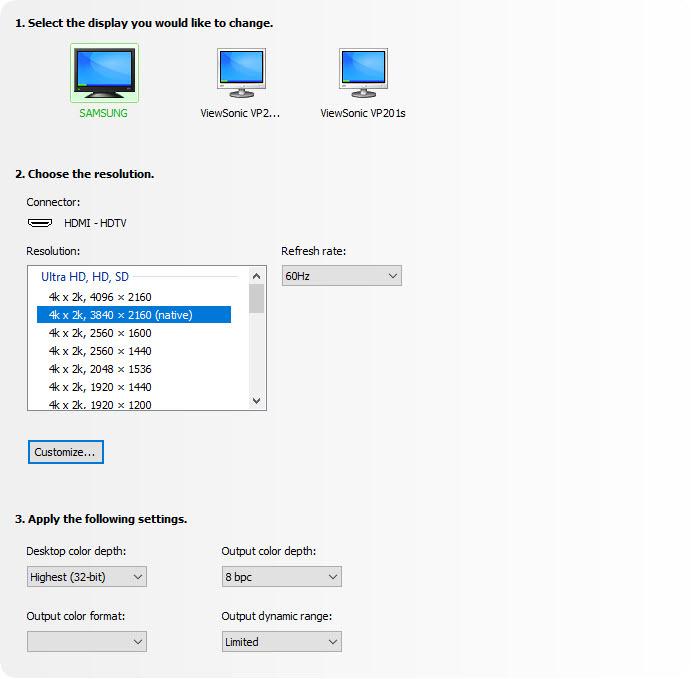DisplayPort 1.4 auf HDMI 2.1 8K 60Hz HDR Aktivadapter
Über diesen Artikel
Passt gut zu
VERSAND AM SELBEN TAG, Bestellung bis 11:00 Uhr (EST)
Kostenloser Versand für Bestellungen über 50 $
Technischer Support
30 Tage Rückgaberecht
1 Jahr Garantie

DisplayPort 1.4 auf HDMI 2.1 8K 60Hz HDR Aktivadapter
Produktdetails
Verbinden Sie Ihren Computer mit DisplayPort über den DisplayPort Active Adapter mit einem HDMI Ultra HD-Display mit High Dynamic Range (HDR)! Dieser Adapter wurde speziell für anspruchsvolle Nutzer von Computern, Grafikprogrammen und Spielen entwickelt. HDMI 2.1 mit bis zu 48 Gbit/s ermöglicht selbst flüssige 8K-Videowiedergabe, insbesondere in Kombination mit einer Bildwiederholfrequenz von 60 Hz und HDR. So entstehen lebensechte Farben und Bewegungen für ein ultimatives Seherlebnis. Der Adapter wandelt DisplayPort-Videosignale in bis zu 8K (7680 × 4320 bei 60 Hz mit DSC) oder 4K (4096 × 2160 bei 120 Hz mit DSC) um, inklusive 1440p bei 240 Hz. Dank seiner kompakten Größe ist der DisplayPort Active Adapter besonders benutzerfreundlich und ideal für unterwegs. Er benötigt keine externe Stromversorgung.
Nicht zuletzt unterstützt der DisplayPort Active Adapter das 4:4:4-Farbformat und sorgt so für lebendige RGB-Farben sowie HDR ohne die üblichen Farbverfälschungen. Auch der Ton lässt keine Wünsche offen: Bis zu 8-Kanal-Audio wird für ein immersives Klangerlebnis übertragen.
* Bitte aktualisieren Sie Ihre TV-Firmware auf die Version, die diese Auflösungen/Bildwiederholraten unterstützt!
** Bitte aktualisieren Sie die Grafiktreiber Ihres PCs und stellen Sie sicher, dass DSC 1.2 auf Ihren Geräten unterstützt wird, um diese Auflösungen/Bildwiederholraten zu ermöglichen!
Dieses Produkt ist SPEZIELL für die Verwendung mit den neuesten Grafikprozessoren (GPUs) konzipiert, die DSC 1.2 unterstützen. Zum Zeitpunkt der Veröffentlichung sind dies die unterstützten GPUs:
NVIDIA RTX: TITAN RTX, RTX 2060, RTX 2070, RTX 2080, RTX 3060, RTX 3080, RTX 3090, RTX 4090, RTX 4080
AMD Radeon: RX 6000, RX 7900 XTX
QUADRO: RTX8000, RTX6000, RTX5000, RTX4000, RTX3000 MOBIL
Intel 11/12-basierte Generation: Alder Lake, Tiger Lake, Ice Lake, Iris Plus Graphics, UHD Graphics
Höhepunkte:
- Ideal für Gamer und andere anspruchsvolle Computeranforderungen
- Unterstützt das 4:4:4-Farbformat mit klaren RGB-Farben
- Audio zu 8-Kanal-Audio
- HDMI 2.1 durchgehend bis zu 48 Gbit/s
- Kleines, tragbares Design
- Mehrfach geschirmtes Kabel mit Aluminiumgehäuse
- Konvertiert DisplayPort-Videosignale mit bis zu UHD 8K 7680×4320@60Hz oder 4K 4096x2160@120Hz, einschließlich 1440p bei 120Hz
Allgemein:
- VESA DisplayPort (DP) v1.4-kompatibler Empfänger
- Sender gemäß HDMI-Spezifikation v2.1, Datenrate bis zu 12 Gbit/s pro Kanal im FRL-Modus und bis zu 6 Gbit/s im TMDS-Modus.
- Eingebettete MCU
- Eingebettete EDID. Antwort auf EDID, wenn das Endgerät es nicht hat
- Unterstützt sowohl HDCP1.4 als auch HDCP2.3 mit On-Chip-Schlüsseln zur Unterstützung des HDCP-Repeaters.
- Unterstützt RGB 4:4:4 8/10-Bit bpc und YCbCr 4:4:4, 4:2:2, 4:2:0 8/10-Bit bpc
- Unterstützt DSC v1.2a-Decoder und Pass-Through-Modus
- Unterstützt max. Auflösung/Timing bis zu 8K@60p / 4K@120Hz
- Unterstützt den Transport von 3D-Stereo-Videoformaten
- Unterstützt die Farbraumkonvertierung
- Unterstützt das LPCM-Audioformat mit einer maximalen Audio-Abtastrate von bis zu 8 Kanälen und 192 kHz
- Unterstützt HBR-Audioformat bis zu 2-Kanal 768 KHz
- Unterstützt 3D-Audioformate bis zu 16 Kanälen bei 96 kHz
- Unterstützt CEC über den AUX-Kanal
- Unterstützt High Dynamic Range (HDR-10)
- Unterstützt VESA Monitor Control Command Set (MCCS)
- Unterstützt CEC über den AUX-Kanal
- Betriebstemperatur bis zu 70 °C/158 °F
Technische Spezifikationen:
- Eingang: DisplayPort (DP) v1.4-kompatibel
- Unterstützt 1/2/4 Lanes bis zu HBR3 (8,1 Gbit/s) Eingang
- Eingebauter leistungsstarker adaptiver Equalizer
- Unterstützt 1-MHz-AUX-Kanal
- Unterstützt DSC v1.2a und ist abwärtskompatibel mit früheren Versionen
- Unterstützt DSC-Decoder und Pass-Through-Modus
- Unterstützt max. Auflösung/Timing bis zu 8K@60p / 4K@120Hz
- Unterstützt CEC über den AUX-Kanal
- Unterstützt das LPCM-Audioformat mit einer maximalen Audio-Abtastrate von bis zu 8 Kanälen und 192 kHz
- Unterstützt HBR-Audioformat bis zu 2-Kanal 768 KHz
- Unterstützt 3D-Audioformate bis zu 16 Kanälen bei 96 kHz
- Ausgabe: HDMI 2.1 Buchse; ein ultraschnelles HDMI 2.1 Kabel (separat erhältlich) ist erforderlich
- Unterstützt maximale Auflösung/Timing bis zu 8K@60p / 4K@120Hz mit DSC
- HDMI 2.1-kompatibler Sender, Datenrate bis zu 12 Gbit/s im FRL-Modus pro Kanal und bis zu 6 Gbit/s im TMDS-Modus.
- LPCM- und Compressed Audio-Kodierungsformate
- Unterstützt das LPCM-Audioformat mit einer maximalen Audio-Abtastrate von bis zu 8 Kanälen und 192 kHz
- Unterstützt HBR-Audioformat bis zu 2-Kanal 768 KHz
- Unterstützt 3D-Audioformate mit bis zu 16 Kanälen und 96 kHz. Unterstützt DSC v1.2a und ist abwärtskompatibel mit der vorherigen Version.
- Unterstützt den DSC-Passthrough-Modus
- Handhabung des Audiostreams
Lieferumfang:
- 1x UPTab DisplayPort 1.4 auf HDMI 2.1 4K/120Hz HDR Aktivadapter
- 1 Jahr Garantie
Hier ist eine Kurzanleitung zur Verwendung dieses Adapters:
- Schließen Sie das DisplayPort-Ende des Adapters an Ihren Computer oder ein anderes Gerät an. Stellen Sie sicher, dass die Verbindung sicher ist.
- Schließen Sie das HDMI-Ende des Adapters an Ihren Fernseher oder Monitor an. Stellen Sie sicher, dass die Verbindung sicher ist.
- Schalten Sie Ihren Fernseher oder Monitor ein und stellen Sie ihn auf den richtigen HDMI-Eingang ein.
- Stellen Sie sicher, dass die Auflösung und Bildwiederholfrequenz Ihres Computers oder Geräts mit denen des Fernsehers oder Monitors übereinstimmen.
- Überprüfen Sie, ob Ihr Gerät HDR unterstützt. Wenn ja, sollten Sie es in den Einstellungen aktivieren.
- Genießen Sie Ihre Inhalte mit hoher Auflösung und hoher Bildwiederholrate.
PDF-Datenblatt herunterladen: Hier
F: Mit dem UPTab Active-Adapter erhalte ich nur 4K bei 60 Hz. Wie kann ich 4K bei 120 Hz erreichen?
Es gibt verschiedene Gründe, warum ein 4K-Display mit unserem Adapter auf 4K@30/60Hz begrenzt ist. Wir empfehlen, zunächst Folgendes zu prüfen:
- Der DisplayPort-Ausgang muss DP 1.4-kompatibel sein, um 4K bei 120 Hz mit HDR zu erhalten.
- Systemanforderungen, um sicherzustellen, dass der interne Grafikprozessor 4K bei 60 Hz unterstützt und dass der Ausgangsanschluss am System/GPU 4K bei 60 Hz unterstützt.
- Überprüfen Sie die Monitorspezifikationen, um sicherzustellen, dass der gewünschte Eingangsanschluss 4K bei 120 Hz unterstützt. HDMI-Eingangsanschlüsse müssen HDMI 2.1-kompatibel sein.
- Damit HDR funktioniert, muss das Quellsystem DisplayPort 1.4 unterstützen und der Bildschirm muss HDR und/oder HDMI 2.1 unterstützen.
- Stellen Sie sicher, dass das HDMI-Kabel HDMI 2.1-zertifiziert ist.
Wenn sowohl die GPU des Systems, der DisplayPort-Ausgangsanschluss als auch der Monitor Unterstützung für 4K bei 120 Hz beanspruchen, überprüfen Sie bitte die Einstellungen des erweiterten Anzeigeadapters von Windows, um sicherzustellen, dass 120/60 Hz verfügbar und aus der Dropdown-Liste ausgewählt ist.
Wenn 120 Hz nicht aufgeführt ist und Sie unseren Adapter über ein HDMI 2.1-Kabel angeschlossen haben, überprüfen Sie bitte, ob der Monitor über HDMI 2.1-Anschlüsse verfügt. Darüber hinaus müssen einige 4K-Fernseher und -Monitore die Einstellung „HDMI 2.1“, „HDMI UHD Color“ oder „Ultra HD/UHD Deep Color“ (oder eine ähnliche Einstellung) aktivieren, damit 4K@120/60Hz über HDMI funktioniert. Bitte lesen Sie im Handbuch des Monitors nach und prüfen Sie die Menüeinstellungen des Monitors, ob eine entsprechende Einstellung vorhanden ist.
Der UPTab-Adapter ist wirklich aktiv. Anstatt ein TMDS-Signal über den Dual-Mode von DisplayPort weiterzuleiten, wandeln die Adapter die ausgehenden DisplayPort-LVDS-Pakete aktiv in die erforderlichen TMDS-Signale um. Mit einer internen Taktrate von bis zu 594 MHz unterstützen unsere Adapter alle unverzichtbaren Funktionen von HDMI 2.1, mit Auflösungen bis zu 4K bei 120 Hz mit HDR, stereoskopischer 3D-Unterstützung und höheren Farbtiefen.
F: Unterstützt der UPTab-Adapter (B014E8ZC7E) AMD Eyefinity-Setups mit mehr als zwei Monitoren?
Ja! AMD Eyefinity ermöglicht bis zu zwei herkömmliche Displayanschlüsse (HDMI, DVI oder VGA). Der dritte Anschluss muss ein nativer DisplayPort-Anschluss sein, d. h. kein Dual-Mode/DP++ mit HDMI-Signal (da dieser als einer der beiden herkömmlichen Displays gilt). Bei Verwendung unseres aktiven Adapters muss die Grafikkarte keinen der herkömmlichen Anschlüsse nutzen, sondern spricht ihn als nativen DisplayPort-Anschluss an. (Hinweis: AMD unterstützt maximal zwei aktive Adapter.)
F: Unterstützt der UPTab-Adapter (B014E8ZC7E) 4:4:4-Farb-/Chroma-Sampling?
Ja! Unser Adapter unterstützt 4:4:4-Chroma-Sampling bei 4K @ 120 Hz Auflösung und 8-Bit-Farbtiefe (8bpc). Bitte beachten Sie, dass das angeschlossene Display/Fernsehgerät ebenfalls 4:4:4-Farbtiefe unterstützen muss und das HDMI-Kabel HDMI 2.1-fähig sein muss, wenn es an einen HDMI 2.1-Eingang des Displays angeschlossen wird.
F: Unterstützt Ihr Adapter HDR?
Unser Adapter unterstützt HDR-Bildgebung (High Dynamic Range). HDMI 2.0b ist die Mindestspezifikation für die Unterstützung von HDR.
F: Welche HDR-Standards werden unterstützt?
Unser Adapter unterstützt High Dynamic Range (HDR)-Standards: Dolby Vision HDR, HDR10, HDR10+ und HLG
DATENBLATT:
Wenn Sie Fragen haben, können Sie uns jederzeit gerne kontaktieren. Wir werden uns so schnell wie möglich bei Ihnen melden, werktags innerhalb von 24 Stunden.
-
Versandinformationen
Wir bearbeiten und versenden die meisten Bestellungen noch am selben Tag. Die Lieferzeiten variieren je nach der von Ihnen an der Kasse gewählten Versandart. Bitte stellen Sie sicher, dass Ihre Lieferadresse korrekt ist, um Verzögerungen zu vermeiden.
-
Kundendienst
Unser Team hilft Ihnen gerne weiter! Bei Fragen oder Unterstützung kontaktieren Sie uns per E-Mail oder über unser Kontaktformular. Wir melden uns schnellstmöglich bei Ihnen.
-
FAQs
Wann wird meine Bestellung versendet?
Die meisten Bestellungen werden noch am selben Tag bearbeitet und versendet. Die Lieferzeit hängt von der an der Kasse gewählten Versandoption ab.
Wie sind Ihre Rückgabebedingungen?
Eine Rücksendung der Artikel ist innerhalb von 30 Tagen in der Originalverpackung mit sämtlichem Zubehör möglich. -
Kontaktiere uns
Haben Sie Fragen oder benötigen Sie Hilfe? Wir sind für Sie da.
Der Kundendienst ist von Montag bis Freitag von 9:00 bis 17:00 Uhr (EST) erreichbar.
E-Mail: cs@uptab.com
Telefon: 1 (877) 333-1505
Oder nutzen Sie unser Kontaktformular– wir werden umgehend antworten.
Kostenloser Versand über $50
Versand am selben Tag für die meisten Bestellungen