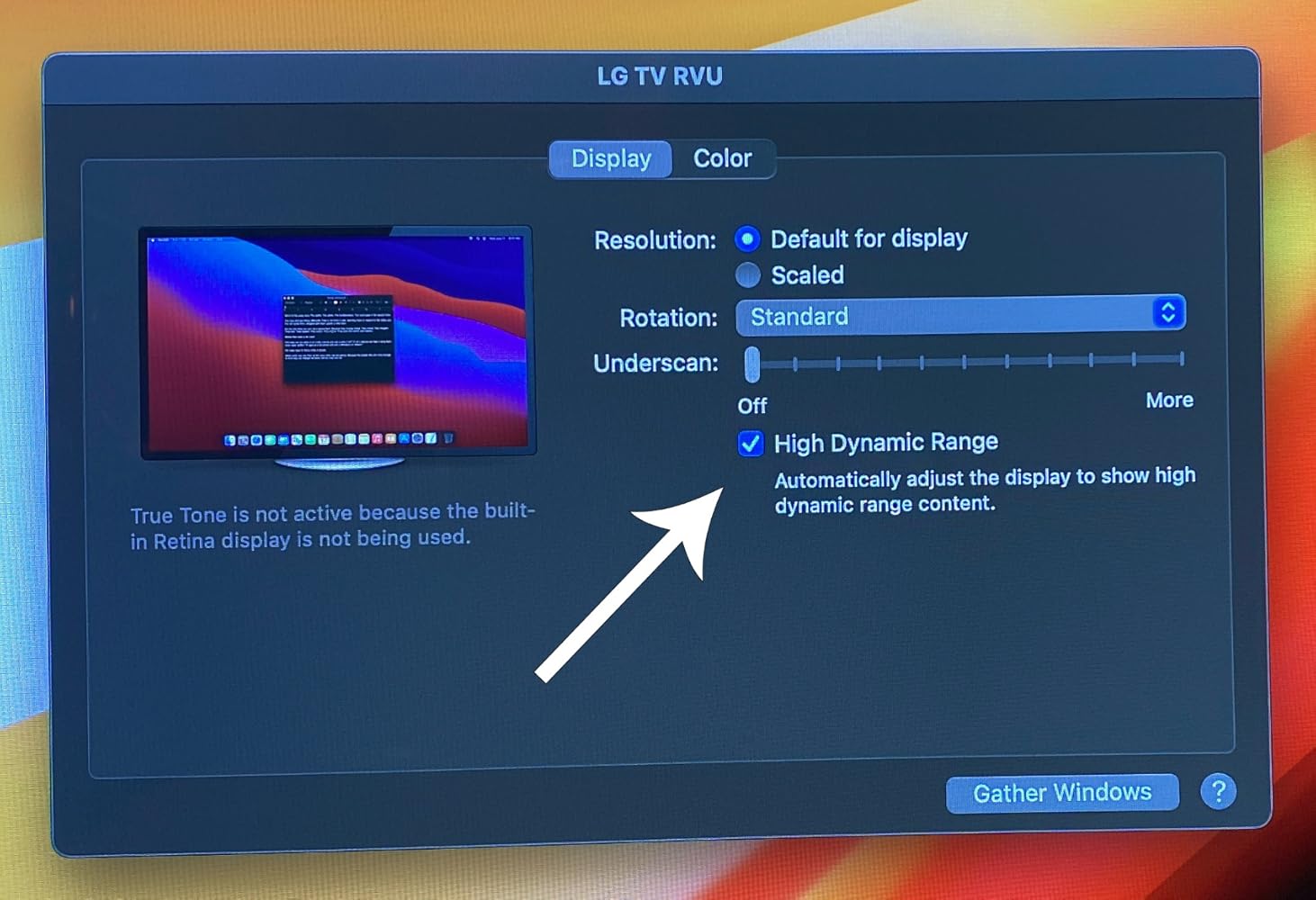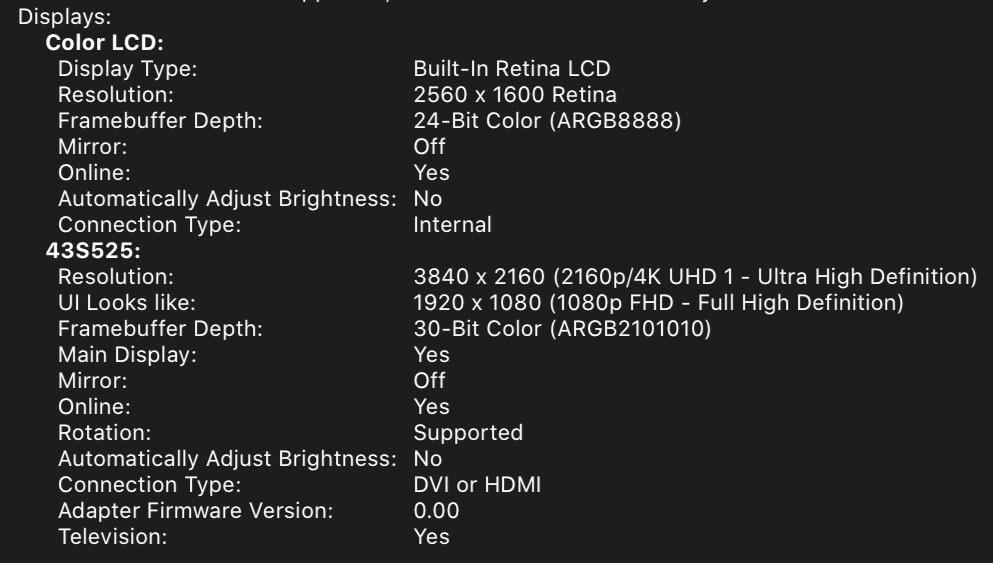USB C auf HDMI 2.0b 4K mit HDR-Kabel 2M/6,56 Fuß
Über diesen Artikel
Passt gut zu
VERSAND AM SELBEN TAG, Bestellung bis 11:00 Uhr (EST)
Kostenloser Versand für Bestellungen über 50 $
Technischer Support
30 Tage Rückgaberecht
1 Jahr Garantie

USB C auf HDMI 2.0b 4K mit HDR-Kabel 2M/6,56 Fuß
Produktdetails
Überblick:
Mit dem UPTab USB C 3.2 auf HDMI 2.0b Kabel können Sie einen Computer an ein HDMI UltraHD-Display anschließen, auch wenn dieser keinen HDMI-Anschluss hat. Dieser Adapter ist ideal für anspruchsvolle Computer-, Gaming- oder Grafikanwendungen und bietet höchste Leistung.
Verbinden Sie das USB-C-Ende (Typ C) des Steckers mit Ihrem Computer und stecken Sie Ihr vorhandenes HDMI 2.0-Kabel vom Display oder Fernseher in den Adapter. Der Adapter wandelt das USB-C-Videosignal in ein HDMI-Signal mit bis zu UHD 4K 4096 x 2160 bei 60 Hz mit High Dynamic Range (HDR) um.
Das Adapterkabel ermöglicht echte RGB-Farben ohne die visuelle Farbverschlechterung, die bei anderen Farbformaten mit Subsampling auftritt. Bei Bedarf überträgt der DisplayPort-Adapter auch bis zu 8-Kanal-Audio für ein beeindruckendes Audio- und Videoerlebnis.
Kompatibel mit:
- Apple MacBook, MacBook Pro, Neues MacBook Air, iMac, Mac Mini, iPad Pro, Samsung S10, Lenovo Yoga, Surface Book 2 und mehr.
- Eingang: USB C (Typ-C) 3.2 oder Thunderbolt 3
- Ausgangsanschluss: HDMI 2.0b
- HDMI-Signal mit bis zu UHD 4K 4096x2160@60Hz
- High Dynamic Range HDR10, HDR10+ und Dolby Vision HDR
- Übertragen Sie bis zu 8-Kanal-Audio für ein immersives Audio- und Videoerlebnis
- Länge 2 Meter / 6,56 Fuß
- 1 Jahr Garantie
- 1x UPTab USB C (Typ C) auf HDMI 2.0b HDR 4K-Kabel
Hinweise: Funktioniert nur an USB-C-Anschlüssen, die den DP-Alt-Modus unterstützen.
Wenn Sie Fragen haben, können Sie uns jederzeit gerne kontaktieren. Wir werden uns so schnell wie möglich bei Ihnen melden, werktags innerhalb von 24 Stunden.
-
Versandinformationen
Wir bearbeiten und versenden die meisten Bestellungen noch am selben Tag. Die Lieferzeiten variieren je nach der von Ihnen an der Kasse gewählten Versandart. Bitte stellen Sie sicher, dass Ihre Lieferadresse korrekt ist, um Verzögerungen zu vermeiden.
-
Kundendienst
Unser Team hilft Ihnen gerne weiter! Bei Fragen oder Unterstützung kontaktieren Sie uns per E-Mail oder über unser Kontaktformular. Wir melden uns schnellstmöglich bei Ihnen.
-
FAQs
Wann wird meine Bestellung versendet?
Die meisten Bestellungen werden noch am selben Tag bearbeitet und versendet. Die Lieferzeit hängt von der an der Kasse gewählten Versandoption ab.
Wie sind Ihre Rückgabebedingungen?
Eine Rücksendung der Artikel ist innerhalb von 30 Tagen in der Originalverpackung mit sämtlichem Zubehör möglich. -
Kontaktiere uns
Haben Sie Fragen oder benötigen Sie Hilfe? Wir sind für Sie da.
Der Kundendienst ist von Montag bis Freitag von 9:00 bis 17:00 Uhr (EST) erreichbar.
E-Mail: cs@uptab.com
Telefon: 1 (877) 333-1505
Oder nutzen Sie unser Kontaktformular– wir werden umgehend antworten.
Kostenloser Versand über $50
Versand am selben Tag für die meisten Bestellungen